Posting pics to forum
#2
Originally Posted by F150Rick
UPLOADING AN IMAGE FILE TO YOUR POST
There are a few things to consider when attaching an image. The actual file of your file and if it is an image file, the dimensions.
Below is the attachment box that pops open. You can see the image sizing.
The site being demonstrated allows files 1mb in size with a max width and height of 1000x1000 pixels.

Below is how the page will look when you click Manage Attachments.
The procedure while in a reply or creating a new thread is:
Manage Attachments
Browse (browse your computer for the image, click it and it should add to the field)
Click upload
Click close this window in the attachment box *your attachment should be added and should be seen in the new post / reply box as an attachment
You still need to submit your thread or reply for it to become active.
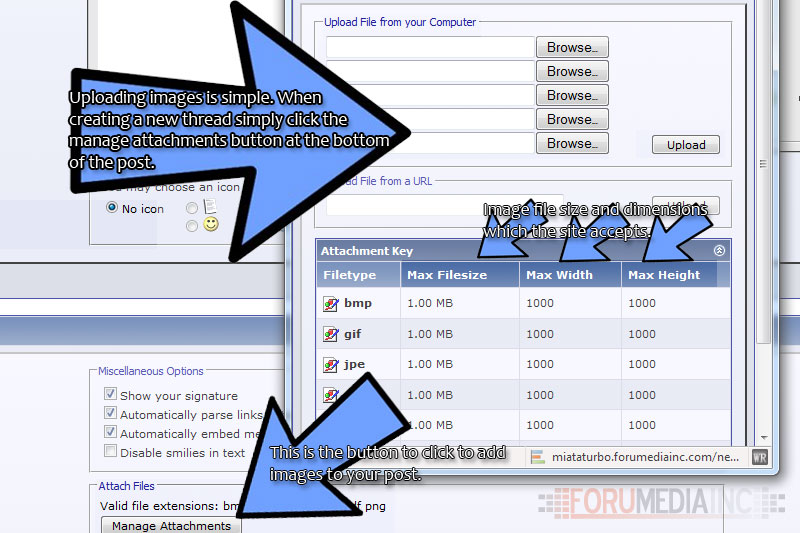
Your image if successfully upload will appear as seen in the image below.

HOW TO PUT A LARGE IMAGE IN YOUR POST
There are 2 ways of doing this. 1, if via your attached images. First you must master uploading images as discussed above. Once you have done that you can use the sites max width which in this case is 1000x1000. The site will always create the smaller 'thumbnails' which are clickable to a larger image.
If you click the image and it opens in its own window, it may have a url like:
You can then use the [IMG] open and [/IMG] close codes on the site. Between those IMG tags you would place the url above.
* the img tags above are purposely spaced so you can see how the url should look with img codes.
**in some cases, people who are NOT logged in may not see the image if you are linking it on another site. It really depends on the Forums permissions.
There are a few things to consider when attaching an image. The actual file of your file and if it is an image file, the dimensions.
Below is the attachment box that pops open. You can see the image sizing.
The site being demonstrated allows files 1mb in size with a max width and height of 1000x1000 pixels.

Below is how the page will look when you click Manage Attachments.
The procedure while in a reply or creating a new thread is:
Manage Attachments
Browse (browse your computer for the image, click it and it should add to the field)
Click upload
Click close this window in the attachment box *your attachment should be added and should be seen in the new post / reply box as an attachment
You still need to submit your thread or reply for it to become active.
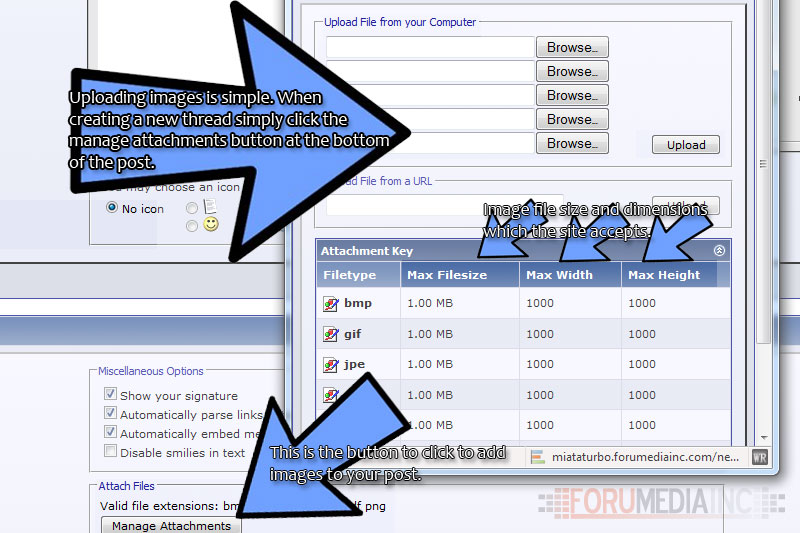
Your image if successfully upload will appear as seen in the image below.

HOW TO PUT A LARGE IMAGE IN YOUR POST
There are 2 ways of doing this. 1, if via your attached images. First you must master uploading images as discussed above. Once you have done that you can use the sites max width which in this case is 1000x1000. The site will always create the smaller 'thumbnails' which are clickable to a larger image.
If you click the image and it opens in its own window, it may have a url like:
Code:
http://www.forumediainc.com/attachment.php?attachmentid=29&d=1299514136
Code:
[IM G]http://www.forumediainc.com/attachment.php?attachmentid=29&d=1299514136[/ IMG]
**in some cases, people who are NOT logged in may not see the image if you are linking it on another site. It really depends on the Forums permissions.
Thread
Thread Starter
Forum
Replies
Last Post
Bigandrw
2004 - 2008 Ford F150
5
03-21-2011 09:48 PM
Currently Active Users Viewing This Thread: 1 (0 members and 1 guests)





